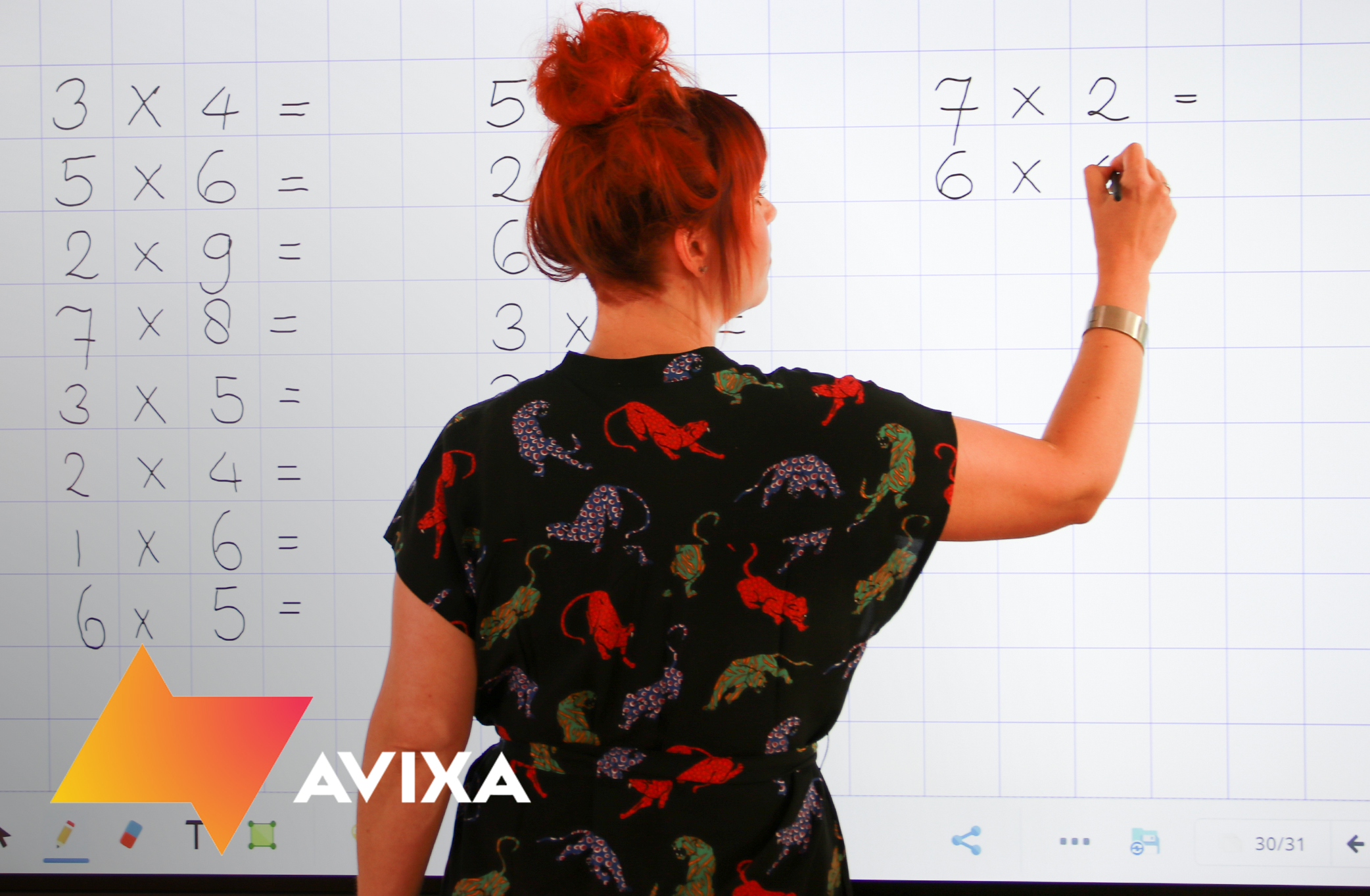Course Tag: Teacher
NEW LYNX Whiteboard – Cloud-Based Learning Made Easy – 2.5 RU Points
Welcome to the LYNX Whiteboard course Before getting started you may find the following videos useful: Course Note: To upload video files for the practical tasks, you can use The LYNX Recorder (shown on the right). You can access this recorder from the Lynx Launcher – the recording can be saved in an MP4 format.
IMPACT Plus™ Gen 2 In Depth – Interactive Flat Panel Display – 2.5 RU Points
This is a one-day AVIXA registered course and offers 2.5 RU points.
Working with Lynx 6 – Annotation & Lesson Planning – 2.5 RU Points
This is a one-day AVIXA registered course and offers 2.5 RU points