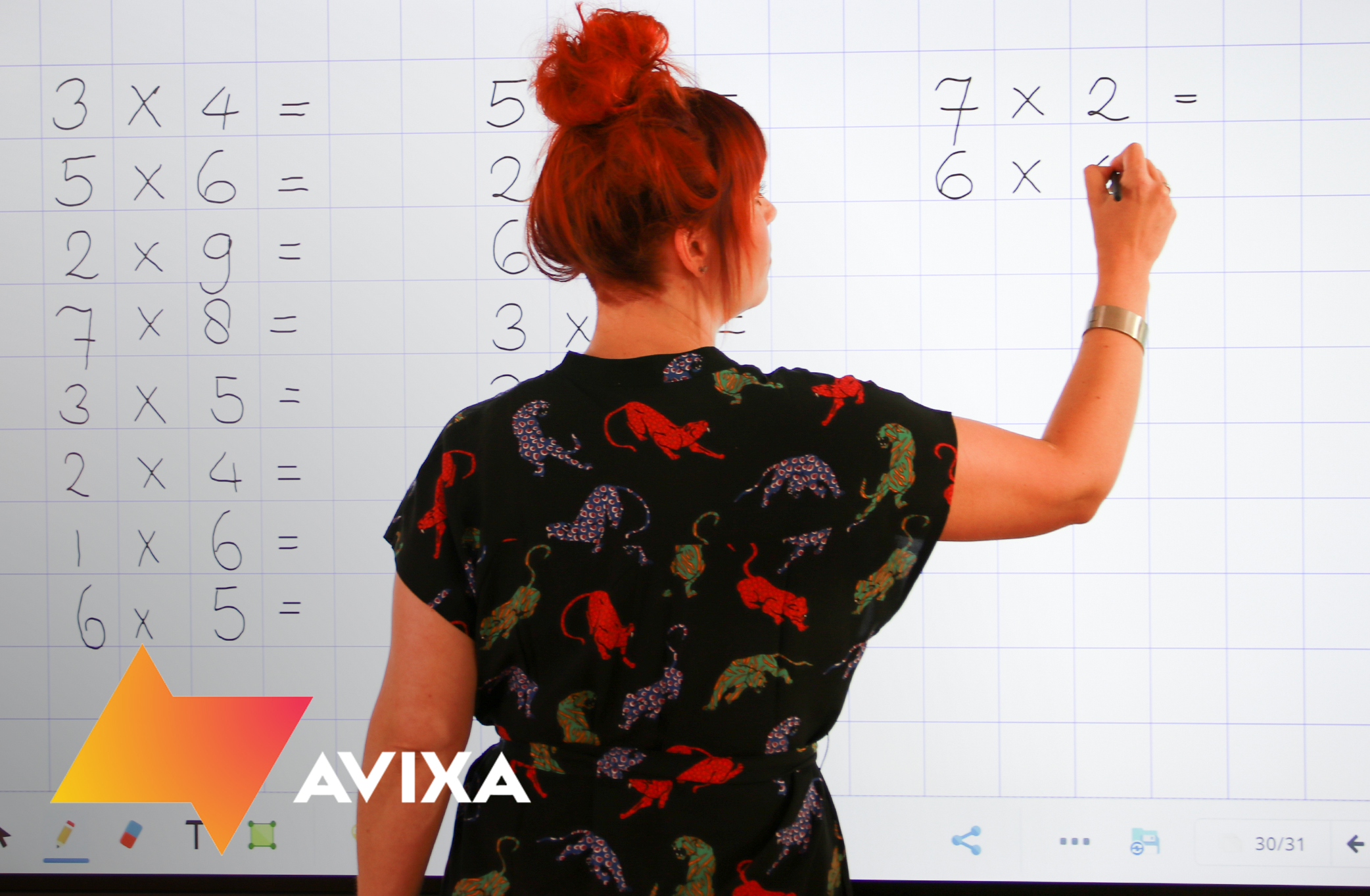Impact Lux
Before we begin here is a quick overview for turning On/Off the Clevertouch IMPACT Lux Screen Note: Please make sure to mark this section of the lesson ‘Complete’ (pink button) before proceeding to the next exercise to ensure smooth course progression between lessons.